Migration from earlier Versions
When you update itemis SECURE to a new version you might have to migrate existing projects into the new format. If migration is necessary, the migrated project cannot be opened with the old versions any longer.
Migration from Versions 2019.2 and later
Projects created with version 2019.2 and later are automatically migrated when opened in the latest version.
Migration from Versions 1.2.5 and later
If you open a project created with version 1.2.5, 2019.2 and later it will be migrated automatically. However, in some cases you have to select “Ignore and Continue” for problems found by the Migration Assistant:
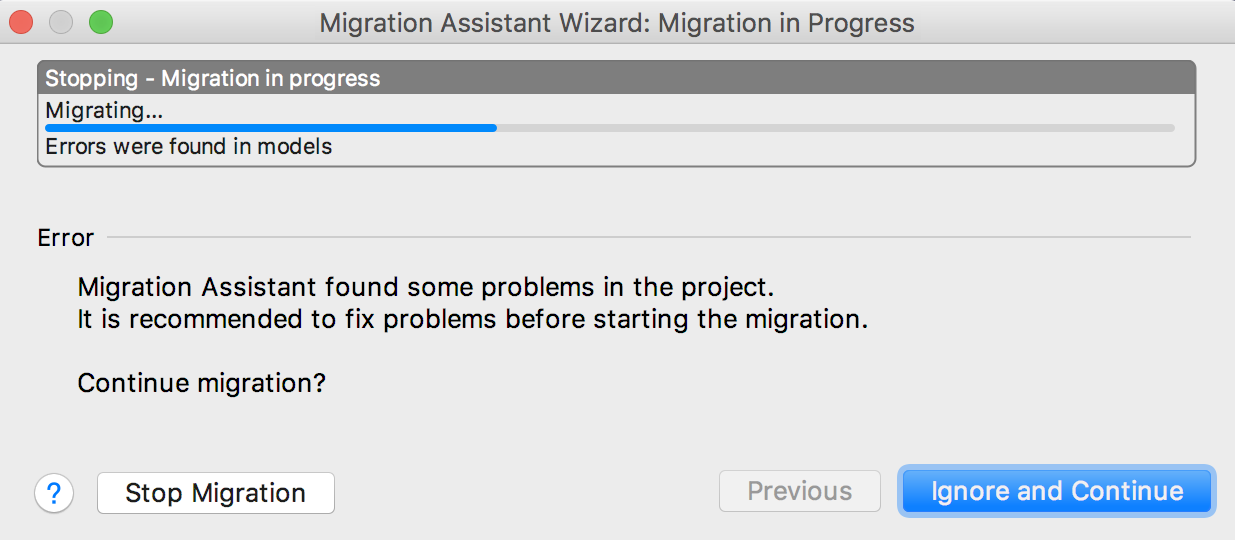
Migration Assistant Wizard: Migration in Progress
Please select “Stop Migration“ in the first place to learn more about detected problems. All found issues will be shown in the bottom-left corner of the main window:
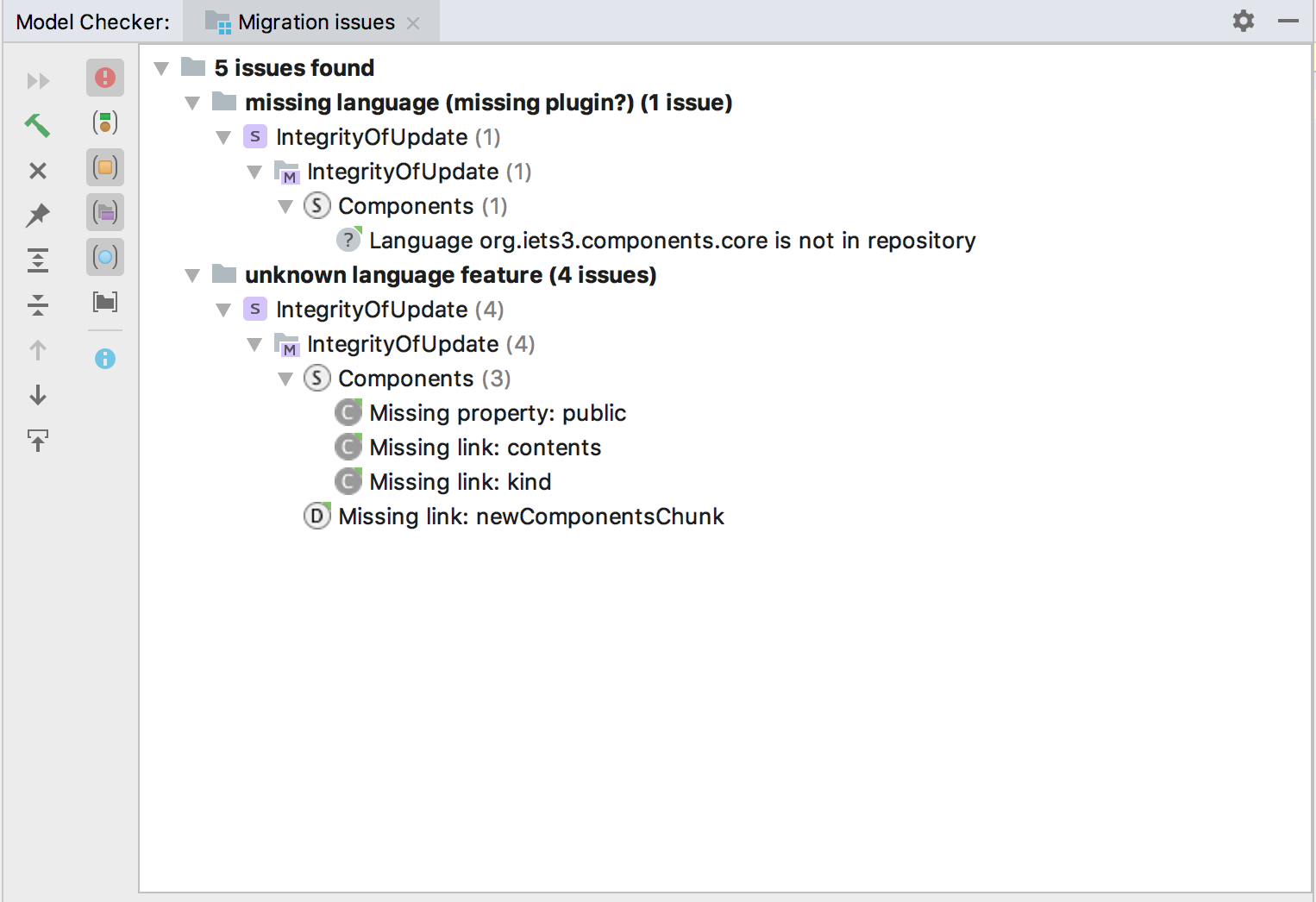
Model Checker: Migration issues
If you only see problems of the type “unknown language feature” stating “Missing link: …” like in the screenshot above, you can safely ignore them. Just re-run the Migration Assistant from the main menu (Migration -> Run Migration Assistant) and select “Ignore and Continue”. As always, contact us for support on security-analyst@itemis.de if you need any help.
Migration from Version 1.2.4 and earlier
It is not possible to open projects created with version 1.2.4 and earlier in version 2019.2+. You will see the following dialog when opening such an old project:
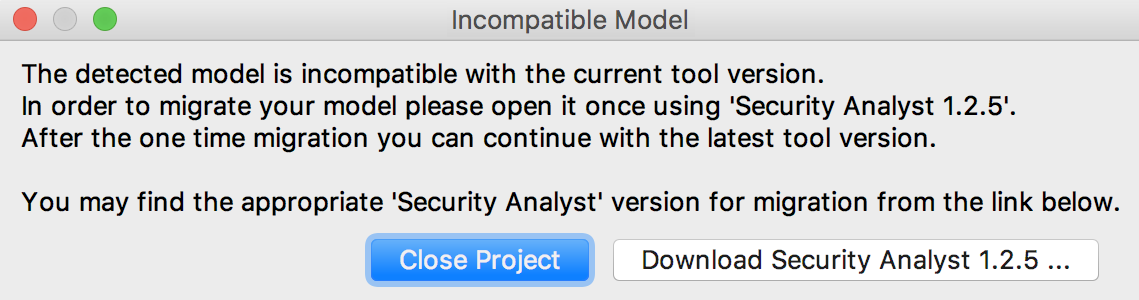
Incompatible Model
In this case, please download 1.2.5 by clicking “Download 1.2.5 …”. Note that this download also includes an extended license. Then, open the project with the downloaded version and follow the Migration Assistant that pops up automatically. After the migration has completed you can open the project with the latest version (see Release Notes)

Leave A Comment